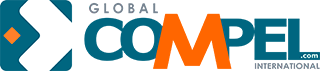Creating and Connecting a Global COMPEL Account with Discord – Easy Steps

Create an Account
To ensure that the account creation process is the most enjoyable experience possible, we streamlined the process by making it a simple entry form while still being highly safe. You can join Global COMPEL Discord as an Entrepreneur or as an Investor using one of the following links:
In the FAQ Page, you can learn more about the few distinctions between the Entrepreneur and the Investor accounts.
TIP: While not required, using an e-mail address that is already registered in Discord will expedite steps 2 and 3.

Connect with Discord
Access to the Global COMPEL Discord Server and chatroom discussions requires a Global COMPEL account.
Once your account is created, all you need to do is connect it with Discord. Simply click on the My Account menu at the top of the screen to go to your account, where you can find the Connect With Discord button (example below):
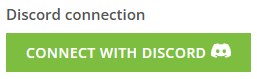
Clicking the button takes you to the Discord page that links the services. Your browser will recognize your Discord account if you are already logged in, otherwise it will ask you to login or create a new account.

Link the Accounts
After clicking Connect With Discord on STEP 2, if you already have a Discord account and are logged in, the next page will recognize you and ask for permission to link the accounts.
Simply click Authorize and proceed.
However, if a Welcome Back! page opens, it means that you either don’t have a Discord Account or you are not logged in. If you have an account, simply login and authorize the accounts to be linked; otherwise, you can create a new Discord Account by clicking on the link “Need a account? Register.“
Once the accounts are linked, the Global COMPEL Chatroom will be activated to appear in your Discord app across all your devices and via Web.
Check the FAQ Page for specific details related to Global COMPEL Accounts and DISCORD Account, among other valuable information.
Important: It may take a few minutes for the chatroom to confirm your details and activate your access level. If you do not see the chatrooms immediately, don’t worry; it is normal. However, if it takes too long for the Global COMPEL Channels to appear on your Discord app, please contact us through the Contact Page and we will review it promptly. Visit our FAQ Page for more information.